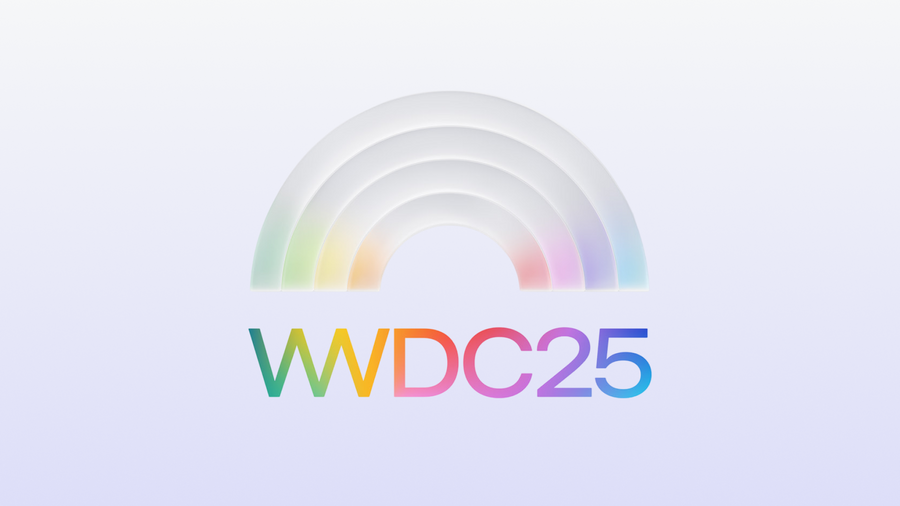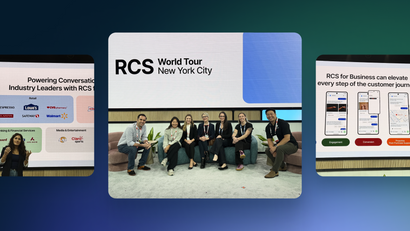Day one of WWDC 2025 is here. We learned how iOS 26 is bringing subtle but significant shifts to how messages are filtered, how real-time updates show up across devices, and how users expect apps to look and feel. Whether you're a marketer chasing retention or a developer building for Live Activities, this year’s updates are a reminder: Apple sets the standard, and staying ahead of it means staying relevant.
Re-watch the WWDC Day 1 Keynote to catch up.
Here's what you need to know, and what to do next.
1. Unknown SMS senders now filtered by default
For mobile brands, Apple has drawn a sharper line between what’s welcome and what’s ignored in the text inbox. That line is moving in favor of relevance and immediacy.
iOS 26 introduces a new spam filtering system that automatically moves SMS messages from unknown senders into a separate folder, silencing their notifications. However, Apple clarified that time-sensitive transactional messages—like “Your table is ready” or “Your ride is here”—will still be allowed through.

If your brand’s SMS engagement strategy leans on cold outreach or lacks clear value to the end user, now’s the time to rethink your approach.
Takeaways for marketers:
- Ensure your SMS messages are recognized as transactional by using consistent sender IDs and clear, concise language.
- Prompt users to save your sender ID as a contact during SMS onboarding. A simple step like asking users to “Add [Brand Name] to your contacts to never miss a message” can go a long way in bypassing Apple’s default SMS filtering. Consider including this prompt in your welcome text, email confirmation, or in-app onboarding screens.
- Implement fallback communication channels and reinforce SMS with multichannel Journey mapping. Any friction in SMS reach means cross-channel reinforcement matters more than ever. If an offer, reminder, or alert doesn’t land via SMS, you should have a Plan B via push, in-app, or email—all tied to the same user state. OneSignal Journeys or automated triggers can be key here.
- Make sure your team has visibility into changes in SMS delivery rates, especially after the iOS 26 rollout. Flag drops in delivery or click-through by OS version as signs your messages might be getting filtered. Even a minor dip could be a sign it’s time to switch gears.
- Modernize your messaging stack with RCS. With RCS now supported on iOS and widely used on Android, it’s time to upgrade from legacy SMS where possible. RCS offers richer features like read receipts, branding, media, and suggested replies—creating a more dynamic experience for users across platforms. While it doesn't bypass Apple’s new filtering on iOS, adopting RCS ensures your messaging feels current, capable, and consistent with where user expectations are headed.
2. Live Activities expand to CarPlay and macOS
Live Activities, previously exclusive to iOS, are now available on both CarPlay and macOS. CarPlay users can view real-time updates, such as delivery statuses or live scores, directly on their dashboard. Similarly, macOS 26 (dubbed “Tahoe”) brings Live Activities to the desktop, enhancing user engagement across devices.

Get a look at 20+ examples of Live Activities to see how they enrich the user experience.
This expansion reinforces a larger trend: Apple wants real-time experiences to feel ambient, glanceable, and integrated. Not tucked behind a tap.
If you haven’t implemented Live Activities yet, now’s the time. With support expanding beyond iPhones to CarPlay and macOS, their value as a cross-device engagement tool is growing fast, and so is the opportunity to meet users in more moments that matter.
For brands, this update reinforces the most valuable updates are the ones that meet users where they are. Whether they’re driving, working, or toggling between apps, the bar for relevance just got raised.
Takeaways for developers:
- Redesign your Live Activity layouts for CarPlay contexts. CarPlay comes with safety and simplicity constraints. Make sure your Live Activities use minimal text, bold visuals, and no user interaction requirements. With Apple noting that CarPlay is used 600 million times a day, there’s a massive opportunity to surface mission-critical info at peak moments of attention
- Test non-transactional use cases on macOS. With Live Activities hitting macOS, brands can experiment with persistent engagement beyond utility, like showing community challenges, streak counters, or time-limited incentives that stay visible throughout a user's workflow. Think of it this way: the notification center isn’t just for alerts anymore… it’s your new, ambient engagement layer.
- Align backend infrastructure for real-time sync. A Live Activity is only as good as its backend. Ensure your event tracking, order management, or sports data APIs can support real-time refresh logic across devices without latency.
3. “Liquid Glass” UI redesign across Platforms
Apple unveiled a new “Liquid Glass” design language, featuring translucent elements and a more immersive interface across iOS, macOS, and other platforms. Beyond aesthetics, this move signals Apple’s continued focus on emotional interface design. One where the UI isn't just usable, but also calming, intuitive, and subtly satisfying.

This is a great reminder to brace for a new wave of visual expectations. Users will be quicker than ever to notice apps that feel out of step with the native OS environment—and just as quick to disengage from them.
Takeaways for app designers:
- Audit your UI for visual harmony with system changes. Ensure your app doesn't feel like a visual outlier post-update. Transparent elements, layered backgrounds, and blurred surfaces should feel native, not bolted on. Remember, users intuitively trust apps that blend in visually with the OS.
- Highlight interactive elements with subtle motion. The new design favors softness and depth. Small animations or visual cues should align with this “liquid” aesthetic. Form should follow emotional function.
- Refresh onboarding screens and IAMs. If you're looking for a sign to give your mobile user onboarding, in-app messages, or permission prompts a makeover… this is it. These screens may soon begin to feel outdated or overly stark, and may clash more visibly post-update.
- Test visual changes across light & dark modes. The translucency in “Liquid Glass” means contrast issues may be more noticeable, especially if you haven’t optimized your UI for dark mode.
4. Introduction of the new Games App
Apple introduced a dedicated Games app that consolidates all iPhone, iPad, and Mac games into one centralized hub. The app includes features like leaderboards, multiplayer matchmaking, and a curated selection of games, enhancing the gaming experience for users.
This isn’t just a new storefront. It’s an entirely new community layer for gaming across the Apple ecosystem.

With discovery, competition, and social features all under one roof, the Games app has the potential to reshape how players find, revisit, and stay engaged with titles. For mobile gaming brands, it’s an open invitation to rethink lifecycle engagement from the top of the funnel to daily mobile game retention strategies.
Takeaways for game developers:
- Ensure your games are integrated with the new Games app to take advantage of increased visibility and user engagement.
- Integrate leaderboards & matchmaking where natural. These features can extend session duration and boost return rates, but only if implemented meaningfully. Avoid “gamifying” for the sake of it. Reward competition that feels authentic to your core loop.
- Create push or IAM campaigns around milestones. Leverage OneSignal to notify players when they’ve been overtaken on a leaderboard, matched with a rival, or completed a community challenge. Game retention thrives on timely nudges tied to social context.
- Rethink how you incentivize re-entry. With more centralized discovery, players will bounce between titles faster. Create re-engagement strategies tied to in-game events, updates, or timed incentives that are also visible via the Games app. Remember, frictionless install ≠ frictionless retention.
5. Enhanced Messaging Features
Apple continues to blur the line between messaging and mini-social experiences, giving users more control, more expression, and more ways to feel heard.
iOS 26 brings several updates to the Messages app, including the ability to customize chat backgrounds, create polls in group chats, and improved spam filtering. These features aim to make messaging more interactive and user-friendly. And that trend is only set to continue with Apple’s support for branded, rich-media enabled RCS messaging. As richer media, reactions, and delivery feedback become standard across devices, brands should start thinking now about how to evolve their messaging style accordingly.
While these new updates with iOS 26 are technically user-facing, they’re a clear signal: if your brand’s messaging doesn’t feel personal, participatory, or purposeful, it’s increasingly easy for users to tune it out.
Takeaway for marketers:
- Mirror the interactivity users expect. Users are getting used to polls and collaborative input in their personal messages. Brands that can mirror this behavior (via in-app surveys, emoji reactions, or real-time polls) will feel more native and engaging.
- Rethink group messaging dynamics. For apps with social, community, or collaboration features, group messages are becoming more expressive. Think about ways to surface group sentiment or feedback inside your experience (e.g., group poll outcomes, consensus check-ins, mood indicators). Build features that reflect how users are already communicating.
- The time is now to lean into contextual relevance. App messaging personalization isn’t just about names or preferences, it’s about contextual content that feels timely and aligned with user activity. Is your messaging strategy tailored to reflect recent user behavior (like streaks, milestones, or shared content)?
Navigating the new iOS landscape with OneSignal
Apple’s latest updates are raising the bar for mobile messaging, rewarding brands that show up with precision, personalization, and a light touch. From real-time updates in CarPlay to filtered SMS and fluid UI expectations, staying relevant means adapting fast.
OneSignal’s omnichannel messaging platform helps you build smarter, more responsive engagement strategies, whether you're sending transactional SMS, triggering Live Activities, or coordinating messaging across iOS, macOS, and beyond.
Mobile moves fast. We help you move faster.
Get Started for Free