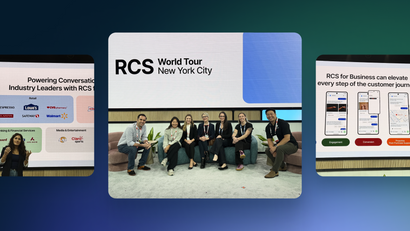Web push notifications are small message alerts that are displayed on a visitor’s desktop, tablet, or mobile device when they have their web browser open. Websites use web push to connect with users after they've left their website to drive greater user engagement and conversions as well as to improve the digital user experience. Compared to more traditional communication channels such as email, web push is easier for visitors to enable and much harder for them to overlook.

What’s the difference between web push and mobile push notifications?
Although we often associate web push with desktop notifications, web push notifications can also appear on tablets and Android devices (Apple iOS does not support web push). The name “web” refers to the mechanism by which notifications are sent to a user’s device via a web browser (e.g. Chrome, Safari). This technical distinction is also why web push notifications cannot be sent to users unless their browser is open. In contrast, mobile push notifications are sent directly to a device’s operating system (e.g. iOS, Android) and are therefore only possible for companies who have a native mobile application.
Any company with a website can send a web push notification after taking a few simple steps to integrate with a web push service. Most companies leverage a third-party notification provider to quickly add these capabilities to their site and provide a reliable infrastructure to manage, optimize, and scale their messaging strategy.
Elements of a Web Push Notification
Web push notifications often include a title, body content, a notification URL, a banner image, a browser icon, the web domain, and action buttons. These messages appear differently across operating systems and browsers. Although these notifications are small in size and content, brands put thought into their notification strategy to convey the right message, visuals, and calls-to-action (CTA’s) at the right moment in time.
Understanding the Permission Process
Before websites can send web push, site visitors must opt in to receive communication via this channel. Gaining user permission is a delicate art. Some companies will default to using a browser’s native permission prompt, which appears as soon as a visitor arrives on site. Others customize the prompt content and delay the permission request to give users more context and site experience to increase the likelihood of an opt-in.

What are the High-Level Benefits?
Web push can yield a variety of benefits for any company with a website. Compared to other communication channels, web push offers six distinct benefits:
1. High Visibility
Web push notifications grab a user’s attention in a sea of other stimuli. Visitors’ attention gravitates towards these branded banners even while they’re engaged in another activity. Rather than disappearing into the depths of a spam folder, a web push appears instantly on a user’s desktop — even if they’re not currently visiting your website.
2. High Opt-in Rate
Unlike channels such as email, web doesn’t require the input of user identified data, such as a visitor’s personal contact information. This means the barrier to opt in is lower because visitors don’t have to provide their personal details to enroll. These notifications earn five times higher opt-in rates than channels such as email, which has an average opt-in rate of only two percent.
3. Versatility
Web push notifications can be used to send level-up challenges to online gamers, to trigger abandoned cart sequences for online shoppers, to share breaking news alerts, to promote limited-time offers, and much more. The versatility of this channel makes it useful to a wide range of industries as they attempt to deliver a more seamless digital experience for site visitors.
4. Real-time Communication
Visitors will see web push notifications whenever their browser is open, which is powerful considering the statistic that the average internet user spends almost seven hours online each day. This means that web push notifications have the potential to reach visitors throughout their day. Whereas emails can sit in an inbox for hours or days without being read, web push notifications are more likely to be viewed immediately.
The real-time nature of web push makes this channel valuable for companies sending time-sensitive messages such as breaking news, live game updates, limited-time offers, messages from colleagues, and more.
5. Unique Audience
Web push is often used in tandem with other communication channels such as email because it allows brands to reach a distinct audience segment. Because web push notifications are browser-based, individuals who spend more time online tend to be more receptive to your web push messages and highly engaged. It’s no surprise that 99 percent of 18 to 29 year-old Americans are internet users, compared to only 73 percent of seniors. This technology adoption gap is why web push generally attracts a younger and more tech-savvy audience, which is a vital market segment for many brands. Web push can be used alongside email and other mobile channels to help brands diversify and expand their audience.
6. Low Opt-Out Rate
In addition to being easy to enable, web push notifications also have low opt-out rates. Studies show that fewer than 10 percent of users who opt into web push will opt out over the course of a year. This means that web push notifications present a unique opportunity to build strong, long-term relationships with subscribers and improve user retention rates.
Once you get visitors to opt in to your subscriber list, you can ramp up your strategy. Here are some use cases that showcase why you should put your time and energy into implementing these flashy little alerts.
Web Push Examples by Industry
E-commerce
E-commerce businesses need web push to enhance the buyer journey and to continue driving online sales. Businesses in this space often use web push for real-time order updates so that visitors know their items’ whereabouts from purchase to delivery. These updates can include receipts, tracking information, delays, delivery confirmations, and order cancellations.
E-commerce companies can also use web push to share information about flash sales or deals based on a visitor’s onsite behavior. Another common web push use case in the e-commerce space is the classic abandoned cart notification. Your business can trigger reminder notifications to visitors who have left items in their carts without purchasing. These notifications directly influence sales, so it’s no surprise that this is a popular use case.
Travel, Logistics, & Transportation
In the travel industry, there are a lot of changing variables consumers want to know about. Web push is often used to share travel deals, real-time updates, and personal itinerary changes.
Travel sites also use web push to highlight trending travel destinations and enticing new travel packages. By inspiring and educating travelers, these companies drive more interest in their offerings and more site traffic.
Media & Publishing
The media and publishing industry has seen widespread adoption of web push for obvious reasons. These sites need to boost traffic to get eyes on their articles, and what better way to entice visitors to come back than to send instantly visible notifications to their subscribers.
News and entertainment sites typically send breaking news updates to subscribers based on their location and time zone. These notifications provide direct value to subscribers if significant events are happening in their areas, such as emergencies, crime alerts, local events, natural disasters, local elections, and more. Media companies also often send notifications that are tailored to individuals’ particular interests.
SaaS Desktop Apps
Desktop apps can also greatly benefit from web push to enable immediate communications and time-sensitive reminders to users. These products are designed to streamline and enhance workflows, so web push provide a necessary real-time function for visitors to see and respond to messages, task reminders, and real-time updates. They comprise a foundational piece of these apps’ user experience with their timely and convenient functionality.
Saas providers that allow teams to message one another through their desktop apps, can optimally deliver value through web push. A small but eye-catching reminder in the corner of a user’s screen is the perfect vehicle for a meeting reminder, a message from their manager, or a task assignment. These notifications grab attention without monopolizing a user’s entire screen. They are indispensable for scheduling, collaboration, and messaging apps.
Building a Successful Web Push Strategy
If you’re curious to dive deeper into best practices for web push, check out our Best Practices for Web Push Notifications guide!
Get Started with OneSignal
OneSignal is designed to help you send notifications and seamlessly manage your user communication across every channel, including mobile push notifications, web push notifications, bulk SMS, in-app messaging, and email. Our platform is quick to set up and makes it easy to customize and automate your messaging strategy without doing any development work. If you don't have a OneSignal account, you can create one for free and start sending push notifications to your users today. Don't take our word for it — simply sign up and see for yourself!
Create a Free Account