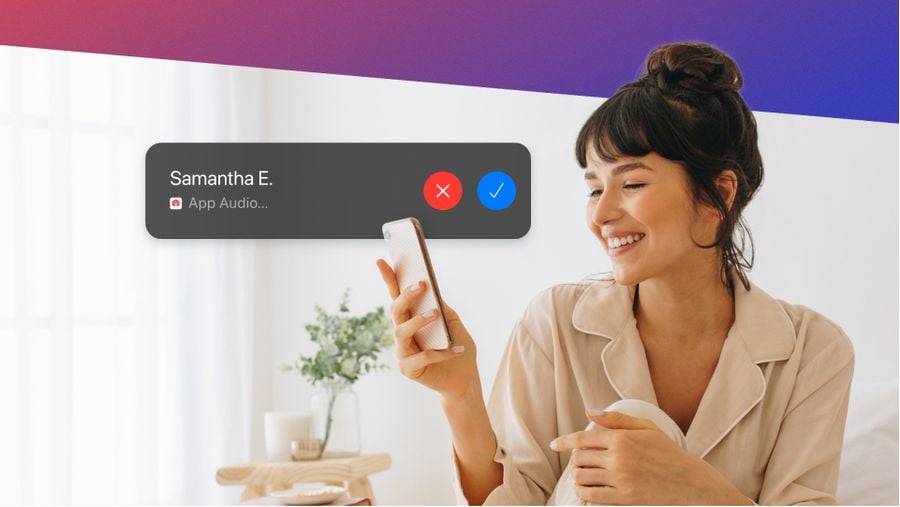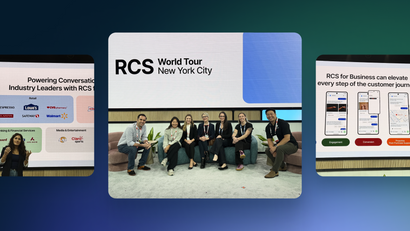VoIp stands for Voice over Internet Protocol, which is a technology that allows voice calling over the internet rather than a traditional phone line.
VoIP mobile apps use this protocol to allow users to make and receive calls.
What are VoIP Notifications?
VoIP notifications are background messages that don’t generate alerts or sounds. These notifications are used to wake up apps and pass across information about incoming calls.
With VoIP, mobile apps let users send and receive calls on their devices, using the app interface rather than the default phone interface.
Unlike regular calling, VoIP allows app users to receive incoming alerts through the Internet without cell service. Because VoIP notifications rely entirely on a network connection, they tend to drain a lot of energy from devices as users make calls.
VoIP phone systems are valued by many businesses because of their reliability in enabling both voice and video transmission. They also allow businesses to expand their phone systems without significant on-site changes.
For context, in 2020, the VoIP market size grew to over 30 billion dollars and is projected to grow at a CAGR of 15 percent from 2021 to 2027.
What is a VoIP Mobile App?
A variety of apps use a VoIP protocol to allow users to make calls. One common use case is business calling, which allows users to communicate from a business phone number or extension rather than calling from a personal number. Another common use case for VoIP is within social apps that use a calling feature.
Common examples of VoIP mobile apps include WhatsApp, Facebook Messenger, and Viber.
What are VoIP Notifications used for?
VoIP apps provide a variety of benefits for different use cases..
1. Business Calling:
In the context of business calling, VoIP protects users’ personal phone numbers.
Business VoIP mobile apps anonymize a user’s personal phone number and display only a businesses main number as part of the outgoing caller ID. Not only that, but unlike regular business landlines, VoIP systems don’t require physical wiring between the sites your employees work at. In a world of remote work, this is particularly convenient.
2. Increased Popularity:
VoIP technology has accelerated in popularity and has grown in quality with the increased adoption of cloud-based unified communication and a decreased reliance on legacy systems.
3. Flexibility and Scalability:
VoIP is both flexible and scalable. VoIP services are conveniently available from anywhere a user has an internet connection, which can be helpful for businesses that have turned to a remote work model or for users communicating with one another overseas.
4. Unified Communications:
Many VoIP mobile apps also provide a full suite of communication services including web, audio and video conferencing. For business apps, this can mean creating a seamless interface for companies to manage client interactions across messages and calls.
5. Cost:
VoIP still requires hardware, but it’s generally cheaper to set up than regular telephone services. Traditional phone services require copper wires, cell towers, and other expensive infrastructure.
How do VoIP Notifications work?
Once they have a VoIP protocol in place, apps with calling functionality need a way to implement a method of instantly notifying users when someone gives them a ring through the platform.
How to Implement VoIP on iOS and Android Devices
Android
The concept of a VoIP notification doesn’t exactly exist for Android devices because notifications simply work, including data-only messages that allow you to start an Activity instead of displaying a push.
On Android devices, push notifications remain on a user’s lock screen until they take an action. However, on iOS devices, these notifications disappear after a user unlocks their phone.
iOS
VoIP notifications were born with the release of iOS 8. Beyond push notifications’ regular functionality, implementing a VoIP protocol lets an app run code before the message displays to users.
In iOS, developers can use PushKit to configure VoIP phone services. PushKit is a framework that differs from the standard User Notifications framework in how notifications are handled.
With PushKit, users can manage calls without your app needing to be running simultaneously. PushKit works by detecting a call for a user, after which your server sends a push notification to the user’s device with information about the incoming call. When the notification is received by the device in question, the device alerts your app, which allows you to notify the user and make a connection with your call service.
To start leveraging this functionality, app developers must integrate PushKit into their app or service in order to receive a VoIP token.
After that, they can create an app in a push service such as OneSignal for their VoIP subscribers. Then, developers can add a VoIP token to the device, which enables notifications to be sent to users’ phones.
VoIP With Pushkit As of iOS13
Apps that use iOS13 and later versions of the operating system must also use CallKit alongside Pushkit in order to handle VoIP calls. CallKit makes sure that apps providing call services work with features such as Do Not Disturb. It also helps manage the system’s call UIs such as incoming and outgoing call screens as well as users’ interactions with them.
Importantly, in the case that you can’t support CallKit in your app, you’ll have to use a different framework—User Notifications—for push.
OneSignal’s VoIP Notifications in Action
For a social app, it’s important that conversations are initiated and sustained. In order to maintain connection, however, Wink’s team needed a notification system to reliably facilitate communications between users. These communications included incoming call alerts..
Wink uses VoIP to enable their calling feature. When 9count was on the search for a push provider, they had struggled to find one that effectively handled VoIP notifications. Thankfully, OneSignal fulfilled this need.
Configuring VoIP push notifications in iOS is particularly challenging for many companies. 9count’s Engineering Director Chris Caden noted that Wink’s engineering team was able to easily perform this setup process using Pushkit by following OneSignal’s straightforward documentation, after which the team could then send these incoming call alerts through OneSignal’s server-side API.
“We wanted something that was an all-encompassing push service that would handle VoIP, which was really important to us and something that we [could use] to monitor our push notifications, and do some experiments with them as well.”
Check out Our Additional Support Resources
Developers and businesses around the world use OneSignal to send billions of push notifications every day. We work with everyone from Fortune 500 Companies to mobile app developers to marketers and product managers.
The key to our growth is that we make it incredibly easy to get started and implement robust features. You don't need to take our word for it — create a free account and see for yourself!
Create a Free Account