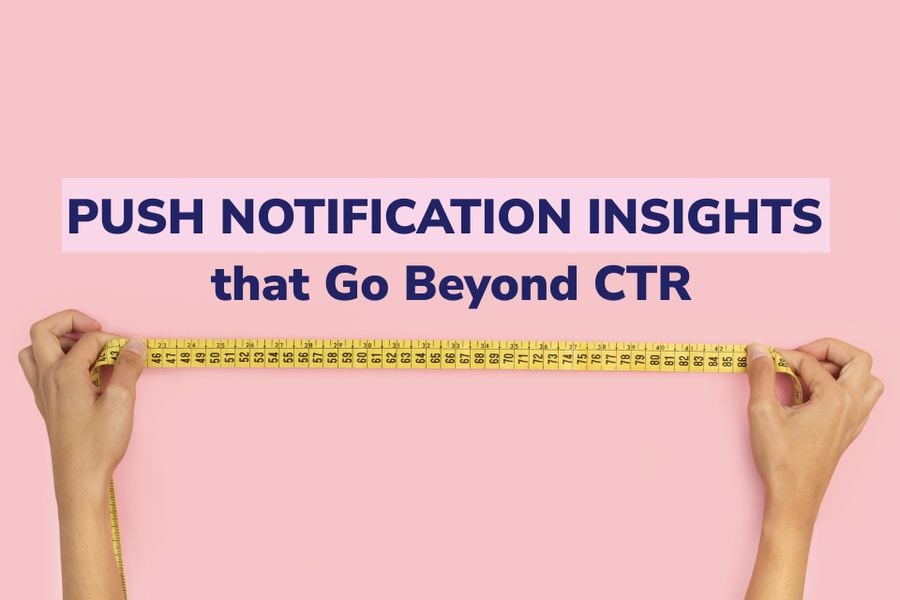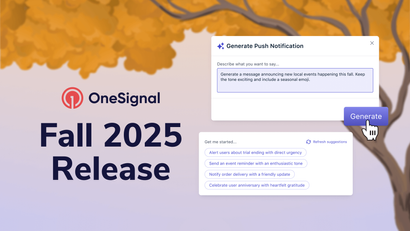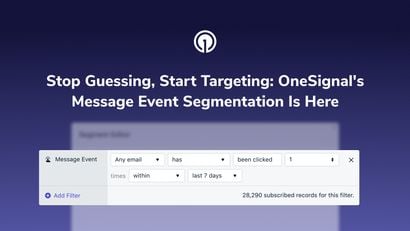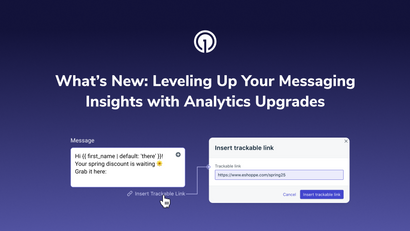Outcome tracking opens up a new way to understand the effectiveness of push notifications for a range of user behavior, beyond just clicks. This helps you see the business impact your customer engagement campaigns have on the business metrics that matter most to your company.
If you’re using push notifications, you’re probably tracking how many people receive and click on your notifications. But how do you go a step deeper? How can you understand the impact of notifications on other key business metrics? And what happens if a user receives your notification but doesn’t click on? If they still perform the action you’re looking to drive, how can you tell if the notification influenced that action?
Click volume and click-through rate are critical to measure and are great leading indicators of the success of your notification strategy, but you’ll likely want to track customer actions specific to your company like updating profile info, checking into a room through your app, or completing a purchase. Outcomes (custom event tracking) allows you to measure the success of the campaigns that are aimed at driving these custom outcomes, and gives you a holistic view of your impact, beyond just CTR.
Beyond tracking custom events, this allows you to consider three different attribution models: direct, influenced, and unattributed.

- When using Outcomes, you set a custom event that you hope to drive with your notification. Users who click on your notification and complete the action will be counted as Direct.
- An Influenced outcome is when a user receives your notification, doesn’t click on it, but still completes the desired action within a 24-hour time frame of receiving your notification. (This timeframe can also be set to 15min or 1hr)
- Unattributed is when a user does not click on the notification, but still completes the desired action outside of the designated timeframe.
Here are some industry-specific examples of how Outcomes can be used.
eCommerce
Abandoned cart notification with Outcomes
A best practice for e-commerce brands is to automate an abandoned cart campaign to re-engage users who have added an item to their cart but have not completed the purchase.

In this example, Outcomes would allow you to see how many purchases were made and the sum of the total purchases that were attributed to the abandoned cart campaign. You will also be able to see if the outcome (purchases) were direct, indirect, or unattributed, giving you a more well-rounded understanding of the success of your campaign.
Read more about the importance of abandoned cart notifications and best practices to execute them.
Other use cases for e-commerce: In-stock alerts, shipping notifications, new product updates, discounts, and promotions.
Subscription Model
“Start Swiping” notification with Outcomes
Say you have a paid online dating app, and you want to encourage less engaged users to come back into the app and swipe for new potential matches so they continue to see value in your product and continue their subscription. You could create a Segment for users that have been inactive for 3 days and automatically send a reminder message to users as they hit day three of inactivity and enter the segment.

To measure the success of this notification, typically one would look at the click-through rate. With Outcomes, you can also see if the desired action (swiping new matches) is also completed through a direct, influenced, or unattributed action.
This is critical data that can easily be missed by just using CTR as a metric of success.
Other use cases for the Subscription model: Subscription renewal reminders, service and product updates, and re-engagement messages for past subscribers.
Reminder Alerts
Flight check-in notifications with Outcomes
For an airline measuring how well its check-in reminders work, we would want to create a custom Outcome and set “check-in” as the event we want to track.

When a user receives the notification they might click on it and be led to the page and complete their check-in (direct Outcome). Users also may not click into the notification, but as a result, see the message and later go into the app to check-in (influenced Outcome).
There may also be a scenario where they check in after the designated attribution window. In this case, they will count as unattributed (not directly or indirectly influenced by your message) but you can still track the completed check-in action.
Other use cases for reminder alerts to drive the desired activity: abandoned cart, calendar or meeting reminders, order confirmations, and time to refill/repurchase.
Promotional Messages
Promotional messaging with Outcomes
Regardless of industry, promotions are key. Let’s imagine sending a 50% off promotional push notification for a pack of 12 protein shakes to one group of users, and a $25 off coupon to another set of users.

In addition to click tracking, Outcomes lets you see the direct and indirect impact of these promotions on the protein shake purchases within the timeframe you’ve allocated. One might drive more clicks, but fewer actual purchases. Or you may find that some promos drive a high volume of purchases within the hour, even if users don’t navigate to your site or app directly from the notification.
This allows for a much more accurate understanding of how your promotions are received and can help you fine-tune your promo offerings to maximize your company’s specific goals.
Other promotional use cases: New items, sales, discounts, referral bonuses, and loyalty programs.
Conclusion
It’s not enough to rely solely on click-through rates to understand your campaigns. Outcomes tracking allows for a deeper understanding of your push notifications and how effective they are at driving the results you’re looking to accomplish, beyond the initial click. Deeper analytics can also help you better understand the impact your notifications are having on users, even if they don’t click.
Outcomes and our other Advanced Analytics offerings are available on our Growth, Professional, and Enterprise Plans. Contact us to figure out the best plan for your needs or skip the conversation and upgrade in your OneSignal account dashboard.