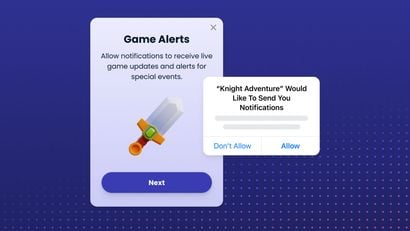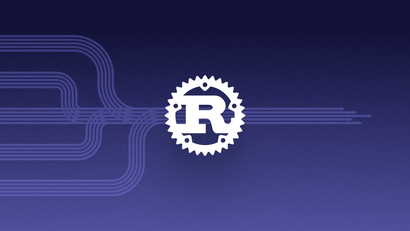Today, we’re excited to release OneSignal Unity SDK version 2.14.0. While this is a minor release, there is a major change under the hood!
As the only Unity Verified Solution Partner in the messaging space, OneSignal is trusted by over 31,000 Unity apps to improve their user’s gaming experience. Leverage OneSignal’s best-in-class scale, speed, and reliability to increase retention and drive additional revenue opportunities for your game.
Unity SDK Support for the Unity Package Manager
We’ve restructured our Unity SDK to support Unity Package Manager. By distributing the OneSignal Unity SDK through UPM, users get all of the benefits of managed packages, including:
- Easy upgrades and downgrades
- Automatic management of dependencies
- Import preview packages so you will be on the cutting edge of releases
- Clear understanding of exactly which version you are using
The distributable unitypackage has been redesigned to act as an installer for the UPM packages. This package will also handle the transition from previous versions of the OneSignal Unity SDK using the new SDK Setup Utility. The full code for the Core API, iOS, and Android platforms are now hosted on NPMJS.
SDK Setup Utility
We’ve streamlined your install experience and reduced time to get up and running. A new window is available from your Unity Editor via Window > OneSignal which automates a few of the formerly manual steps for configuring the OneSignal Unity SDK. Each step is detailed so you know what is happening with your project. You can run them one by one or simply Run All Steps to speed up your install experience.
Upgrading Your Unity SDK
If you’ve already installed the OneSignal Unity SDK, you can continue to download it from the Unity Asset Store. You can also download the unitypackage distributable directly from our releases page.
If you're a new user, you can take full advantage of the hosted packages to simplify your workflow. For more information, see the OneSignal Unity SDK Setup Guide.
Provide Feedback on Our SDK
We're always looking for opportunities to improve and we take developer feedback seriously. If you run into any roadblocks while upgrading or simply want to provide feedback on this release, please reach out to our team on Github by creating a new issue.
Visit the OneSignal Unity SDK Github