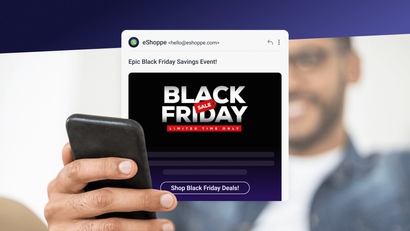Live Activities are perhaps the most powerful ways to engage users by remaining highly visible and by offering real-time immediacy. In their current state, iOS Live Activities require users to have the app open for the activity to be created and displayed on their devices. With the recent release of iOS 17.2 on December 11th, 2023, Apple introduced the ability to start new Live Activities from a push notification. This change enables apps that implement Live Activities to gain a significant edge by leveraging the ability to appear on their users’ screens automatically without them needing to open the app.

With the release of iOS 17.2 (and iPadOS 17.2), your app does not have to be open for a Live Activity to be started and shown on the device’s lock screen.
How it Works
By starting Live Activities with ActivityKit push notifications, you’ll receive a push-to-start token allowing you to start new Live Activities (you can use this pushToStartTokenUpdates sequence to get started).
Once you retrieve your push-to-start token, send it to your server and use this sequence to get token updates. Then, use your new push-to-start token to send JSON payloads to APNs which start a new Live Activity.
When the system receives the ActivityKit push notification on a device, New Live Activities, will now wake your app up, and allow it the background run time needed to load the Live Activity.
This represents a massive shift for apps with functionality similar to DoorDash or Zomato, where customers can now place an order through a website, and then get a Live Activity of their order status on their mobile device without having to open an app. Sports apps can also benefit from this powerful new update. Users following their favorite team can now be immediately plugged into a Live Activity of the current score, displayed right at the start of the game — proactive engagement at its finest.
Live Activities — Priceless, On-Screen Real Estate
Whether you’re a FinTech app keeping users apprised of sudden price changes or a travel app displaying critical progress tracking, the ability to give users a real-time window showcasing the value of your platform cannot be overstated.
A seamless experience is an engaging experience, especially for apps that cater largely to an iOS user base or whose functionality hinges on real-time transactional updates. Although static notifications can work wonders for in-app promotions or personalized reminders, your users’ interactions with these messages end the moment they finish reading them. With Live Activities, your app becomes a living, breathing experience that stays top-of-mind for as long as it stays top-of-screen (up to eight hours.)
OneSignal Unlocks Live Activities For Everybody
If you’re looking for the easiest way to set up Live Activities in your mobile app, you’re already in the right place. Typically, apps wanting to implement Live Activities must have a robust service infrastructure in place (not to mention real-time messaging capabilities). Live Activites have some complex requirements relating to ephemeral token storage and fanning out updates across multiple devices. OneSignal takes care of this backend work for you, so you can start reaching users with this high-visibility channel, not in a matter of months but in a matter of hours.
If you’re already on the OneSignal Free Plan, with 10k subscribers or less, you can send Live Activities for free right now. If you haven’t used OneSignal yet and are ready to start delighting users with dynamic Live Activities, check out our documentation for configuration support and technical requirements.
Better yet, try them out for yourself!
Create a Free OneSignal Account