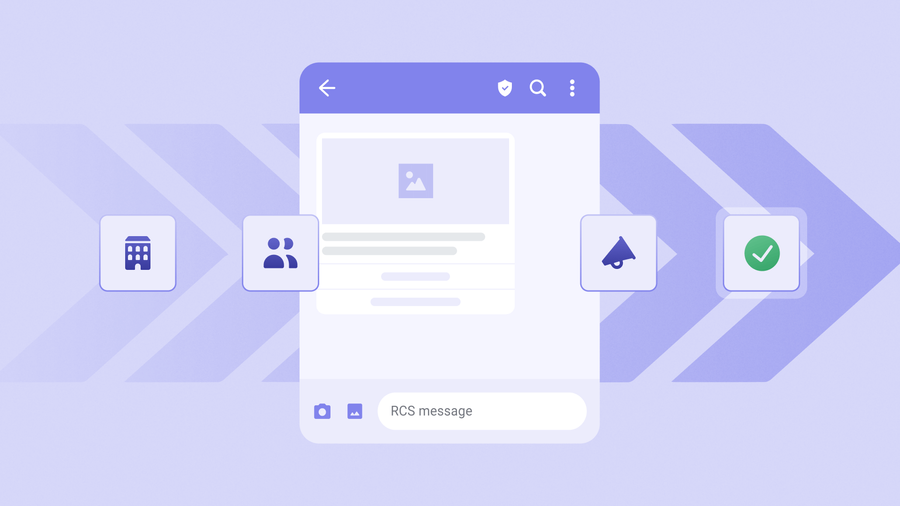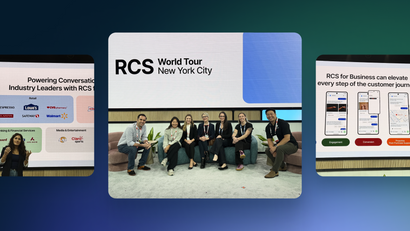So, you’ve read up on the benefits of Rich Communication Services (RCS), learned which carriers support RCS, and decided you're ready to bring branded, interactive messaging to your customers. The next step? Getting approved.
If you’re a mobile marketer or SMS sender eager to unlock the power of RCS messaging, you’ve probably realized by now: this isn’t plug-and-play. The approval process takes time, precision, and a bit of strategy. But the payoff is well worth it.
Here’s how to streamline your RCS approval and kick off the process with confidence.
Tips to streamline your RCS approval
The RCS approval gauntlet can seem intimidating, but it doesn’t always need to be. These tactics can help minimize back-and-forth, reduce friction, and increase your chances of getting approved faster.
1. Leverage existing SMS approvals
If your brand already has an approved short code or 10DLC campaign, you're off to a strong start. Carriers have already vetted your business for compliant messaging, so referencing an existing registration can speed up RCS review, especially if you use the same use case and phone number as your SMS fallback.
While not officially guaranteed to fast-track approval, this approach signals that you're a known, trustworthy sender. Plus, fallback via SMS is still required for now, so your SMS setup must be in place anyway.
2. Be thorough and accurate
One of the biggest causes of approval delays? Incomplete or inconsistent information.
Before submitting, double-check:
- Is your brand name spelled and capitalized consistently across all fields?
- Does your logo meet size and formatting requirements?
- Is your use case clearly described and free from any restricted content categories (e.g., sex, hate, alcohol, firearms, tobacco)?
- Have you outlined how users opt in and how you’ll support opt-outs?
Carriers and Google want to approve responsible, clearly-defined senders. A complete and professional application gives them fewer reasons to hit pause.
To ensure your RCS Business Messaging campaign aligns with platform standards, review Google's Acceptable Use Policy, which outlines prohibited content and practices.
↳ Get Your Branding Assets Right
Your logo and display name help establish credibility with users—and carriers. Make sure your logo is:
- Square (1:1 aspect ratio)
- At least 224 x 224 pixels (but no larger than 1024 x 1024)
- In PNG or JPEG format with a transparent or solid background
Avoid pixelation, excess whitespace, or anything that looks unprofessional. This is your chat avatar. It should look polished and instantly recognizable.
↳ Craft a Clear, Compliant Use Case
Carriers want to know exactly what type of messages you plan to send. Be specific and user-focused. For example:
✅ “We’ll send order confirmations, shipping updates, and personalized promotions with quick-reply options.”
🚫 “We plan to message customers.”
↳ Nail the Opt-In and Opt-Out Flow
Many applications get flagged for unclear opt-in or opt-out mechanisms. Be ready to explain:
- How users give consent to receive RCS messages (e.g., web form, app toggle, SMS keyword)
- What happens when a user texts “STOP” (they must be unsubscribed immediately)
- How you respond to “HELP” requests (usually with contact or support info)
3. Include a demo or media
In order to be considered for RCS, you must include a demonstration of your sending functionality. Many aggregators and carriers allow you to include a short video, screenshots, or test access to your RCS agent as part of your application.
Why? It shows that your campaign is real, functional, and user-friendly. Twilio even notes that including demo media “helps expedite the approval process.”
If you’re able…
- Record a quick walkthrough showing a real RCS message thread
- Include visual examples of rich cards, buttons, or carousels
- Demonstrate how a user can opt out
Although simple in theory, it's a bit of a "chicken or the egg" puzzle.
How are you supposed to send even a RCS test message when you're not yet approved for RCS in the first place?
OneSignal will help you set up a test environment specifically for this purpose. We'll work with you to send test RCS messages that can be recorded and included as part of your application. This step may require some hands-on collaboration, so reach out early to ensure we can support your setup.
The more tangible your experience looks, the easier it is for reviewers to approve.
4. Start early (and build in time for iteration)
RCS approvals can take anywhere from 8 to 16 weeks. That means if you're targeting a holiday launch, or planning to use RCS for a campaign with a set date, start the application process early (ideally, now).
Even after submission, carriers may come back with questions or suggested changes. They might flag a logo, ask for clarification on your use case, or request you revise a message. This is normal, and it’s why padding your timeline matters.
5. Lean on your messaging partners
You don’t have to go it alone. Messaging platforms like OneSignal work with trusted aggregators (like Twilio) to guide you through every step of the approval process.
We can:
- Help you gather the right information
- Catch issues early (before submission)
- Submit your application to the right parties
- Act as your liaison if the carriers have follow-up questions
Use our experience to your advantage! We’ve helped other brands through this process and can help you avoid unnecessary delays.
How to kick off the RCS approval process
Now that you know how to make the process smoother, here’s how to actually get started.
1. Connect with your customer engagement platform
You can’t apply for RCS access directly through the carriers. Instead, you’ll go through a messaging aggregator like Twilio, or (for a more guided experience) a customer engagement platform like OneSignal that works with these aggregators.
Working with your engagement platform means you don’t have to navigate the process alone. We’ll help you gather the right information, handle coordination with your aggregator, and flag any potential issues before they slow you down.
Let your platform know you're interested in RCS. They’ll guide you to either:
- A self-serve application portal
- A form to collect your brand details
- A kickoff with an account rep who will help manage the process
2. Submit your application
Once you're ready, you’ll submit your application through the aggregator or platform. This typically includes:
- Your brand name and logo
- Business website and vertical
- Use case description and sample messages
- Opt-in/opt-out explanation
- Desired fallback phone number (short code, 10DLC, or toll-free)
📌 Important…
If something needs to be updated (like a brand name or logo), you'll need to start the RCS application process over again. Be absolutely certain everything feels final before hitting “submit.” Once your application is sent to Twilio, for example, it will be final.
When you apply through OneSignal, our team works with you to gather necessary information, confirm the details, and submit the application to Twilio on your behalf.
In our experience, helping senders draft their RCS application "in pencil" before it's etched in ink with an aggregator ensures fewer delays, faster approvals, and a smoother path to launch.
3. Confirm the Google verification email
Shortly after submission, the brand contact listed on your application will receive an email from Google’s RCS Business Messaging team. This is your cue to confirm that your brand is legitimate and does in fact plan to use RCS.
Failing to respond to this email can stall your application, so keep an eye on your inbox (and your spam folder).
4. Wait through the carrier review period
Your application will then be reviewed by each relevant carrier (AT&T, T-Mobile, Verizon, etc.). This part takes the longest—often several weeks. The review process varies depending on whether the carrier is managed directly or through Google. Some carriers handle approvals independently, while others rely on Google's management.
Your aggregator or platform may reach out if a carrier requests:
- More clarity on your use case
- Minor edits to your branding
- Confirmation of your opt-in flow
If you don’t hear anything right away, don’t worry, no news during this stage is normal.
5. Launch and monitor
You can now include RCS in your messaging strategy! Use your engagement platform or API to start sending rich messages to users on supported devices.
As you launch:
- Monitor delivery and engagement rates
- Watch for opt-out behavior and spam complaints
- Reach out to your partner if anything seems off
Congratulations… you’re officially RCS-enabled!
Final thoughts: Be proactive, be precise
RCS is a powerful new chapter in mobile messaging, but the front door takes time to unlock. By being proactive, detailed, and strategic, you can dramatically improve your approval experience and get to market faster.
Let your partners guide the way, avoid the common bottlenecks, and treat RCS like the premium channel it is. A little extra effort upfront goes a long way in turning messaging into real engagement.
Get in touch with us and let’s get you started with RCS.