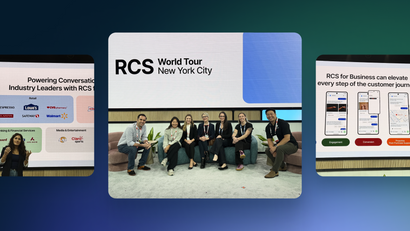Update: This post was originally published in October of 2022 and updated in November of 2023.
Although Android has supported web push across mobile devices for years, Apple has historically barred companies from sending these eye-catching mobile-first web alerts.
Over the years, Safari held out as a significant outlier in providing this capability — until the release of iOS 16.4.
iOS16 and Expanded Browser Support for Mobile Push Notifications
Finally, an exciting announcement at Worldwide Developers Conference '22 confirmed support for mobile web notifications on Safari mobile by 2023.
With iOS16, companies with a web-first model will soon have an innovative way to engage their users, expand engagement, and drive key business goals.
Apple claims slightly over half of the mobile market share in the United States and close to 20% worldwide, which means the recent enablement of web push on iOS devices represents a tremendous business opportunity for web-first companies.
Giving Web-First Companies a Mobile-First Mechanism for Engagement
Every company should strive to engage with consumers on a mobile-first basis, but mobile engagement can present a challenge for businesses with a web-first model. Whereas companies with a mobile app can send their users timely push notifications and spur reengagement directly within their apps, web-first companies have historically been forced to use alternate channels to reach audiences on iOS mobile phones.
As a result, web providers have had to improvise their engagement strategies by asking users to opt into SMS or email as alternative communication options.
Why do Companies Choose a Web-First Business Model?
Mobile app development incurs a high cost and requires a significant investment of resources. Oftentimes, it doesn’t make sense for businesses with a successful web-first model to invest the necessary time and resources in creating an app if doing so won’t ultimately benefit their monetization model. But that doesn't mean they should completely ignore the overwhelming web traffic on mobile devices.
For modern companies that are not app-based (eg "Mobile-First"), mobile web notifications are a viable alternative engagement channel to reach iOS target audiences.
The Benefits of Using Mobile Web Push Notifications on iOS
Here are a few key statistics illustrating the importance of using mobile web notifications as part of your engagement strategy for iOS 16+ users.
- Apple Safari claims almost 25% of the global browser market share
- Whereas the average email click-through rate (CTR) is between two and three percent, push notifications have an average CTR of eight percent
- iPhone users statistically earn a higher average annual salary than Android users and spend an average of $101 per month on technology products, which makes them a higher-spending market segment.
A Brief History of Browser Support for Web Notifications
Historically, Apple’s lack of support for mobile web notifications has dramatically slowed the adoption and utility of web push as a channel. Previously, even if an Apple device had a supported browser installed, users would still have been unable to receive web push notifications.
In 2015, Chrome became the first browser to implement support for the web push notification API. Today, additional browsers — Chrome and Firefox on OS, Windows, OS X, Safari on OS X, and others — have implemented support for web push. Since web push notifications have existed, Android developers have leveraged this channel to reach their mobile users, creating a more cohesive mobile web experience.
Finally, In early 2022, Apple hinted at support for web push on mobile devices in its first Beta of iOS 15.4. In 2023, with the release of iOS 16.4, iOS push notifications became a reality.
How to Implement Mobile Web Push Notifications
1) Know the Basics of How They Work
Before you deploy mobile web push notifications, you should understand how they appear to your end users and how they are configured.
Mobile web notifications are displayed on the corner of a user’s screen in a fashion that’s strikingly similar to a mobile push notification… (Wow!) On a mobile screen, they appear at the top or right side of a mobile device’s screen, provided that a user has their web browser open.
When a web notification is sent, users click on it, which will take them back to a URL defined by the company in question. Web push notifications are received on a permissions-only basis, meaning your users must opt into this communication channel. The web push experience also differs across browsers. Some allow more freedom to include images and other elements.
The delivery of push notifications involves two APIs — a notification API and a push API. Every browser uses a different notification delivery service to deliver web push notifications. Chrome uses Firebase Cloud Messaging (FCM), Safari uses Apple Push Notification Service (APNS), and Firefox uses MDN Servers. To start sending notifications, you’ll first need to install a web-based SDK from a web push service on your site.
2) Understand Permissions Frameworks
Mobile web push notifications are a permissions-based channel, similar to SMS or email. Although the prompting experience is similar to desktop web push notifications, on mobile devices, the native browser permissions prompt takes up a user’s entire screen.

On iOS, users must add a web app to their home screen in order to subscribe to and receive mobile Safari web push notifications. Logistically, that means that in order to send web push on iOS, web-first companies must: 1) ensure that their app leverages Progressive Web App (PWA) features, and 2) Provide additional guidance in the opt-in process to direct users to add the app to their home screen.
Examples of an 'Add to Home Screen' iOS Web Push Permission Prompt
Here are some examples of iOS app prompts that direct users to add their app to the home screen in order to subscribe to notifications.



3) Be Strategic With Your Opt-In Strategy
When it comes to requesting opt-ins for the mobile web channel, you’ll want to be strategic in when, how, and in what way you ask to open this new mode of communication.
Delaying the Native Prompt
Delaying the native browser prompt and crafting a custom prompt message can help incentivize users to subscribe by providing the necessary context and instructions to do so.
By first communicating the value of receiving mobile web notifications, you’re likely to gain more subscribers and instill initial trust in your brand. With the optimal web push provider, you can better cater your permissions request using a custom prompt, bell prompt, or category slide-down message.
With a strong marketing automation provider, you can also modify when users see push permission prompts based on criteria such as the number of page views or time spent on a page in order to better time your permissions request.
4) Be Mindful of the Differences between Mobile and Web Push on Mobile Devices
As we’ve discussed, web notifications operate in a different way than mobile push notifications. They are delivered to the end user through a given browser via a different path than traditional mobile push notifications, contingent on a company's mobile app.
Although mobile push and mobile web push notifications have a similar appearance on the end user’s device, web push notifications are only seen by users who are currently active on the device in question. This is another reason why you should aim to optimize your experience based on users’ activity and behavior patterns using strategies such as tagging and segmentation.
Get Started with OneSignal
OneSignal is designed to help you send notifications and seamlessly manage your user communication across various channels, including mobile push notifications, web push notifications, bulk SMS, iOS Live Acitivites, in-app messaging, and email. Our platform is quick to set up and makes it easy to send engaging messages across every OS and browser, including iOS, without doing any development work. If you don't have a OneSignal account, you can create one for free and start sending push notifications to your users today.
Get Started for Free