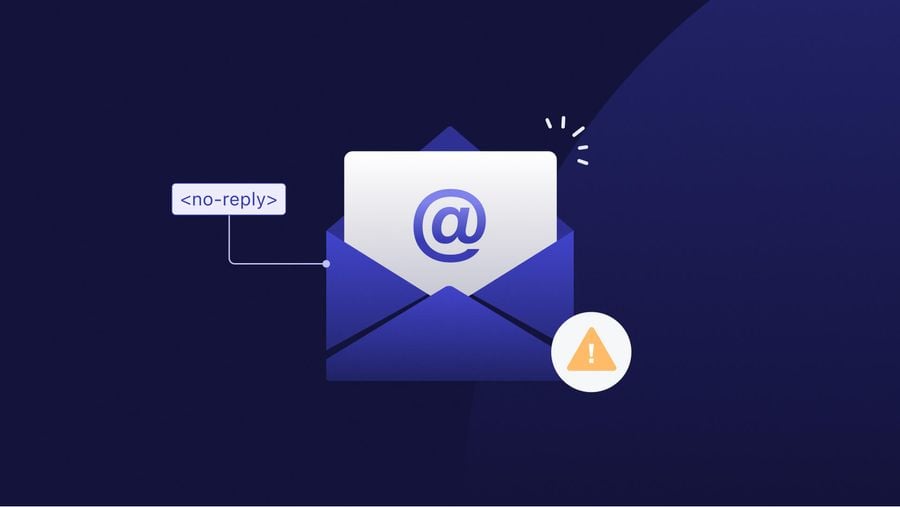Have you ever tried talking with someone who feels like they’re talking AT you? Although the brands of yesteryear got away with shouting email campaigns into the void, today’s marketing standards have risen to higher standards. By using a no-reply email address, you run a high risk of damaging your brand reputation through impersonality and a closed customer relationship.
Ready to master email deliverability? The OneSignal guide to email campaign performance lays out every step along the path towards increased conversions.
What is a No-Reply Email Address?
A no-reply email address is a marketing email from which messages are sent but cannot receive replies. Businesses use no-reply emails when sending out bulk or automated email campaigns to a large number of recipients, most commonly for transactional messages or weekly newsletters.
Email campaigns sent from addresses like [email protected] were once the industry standard.
The purpose of a no-reply email address is to discourage recipients from replying directly to the email because it is usually designed to be a one-way communication. Although this sounds like an efficient way to avoid an inbox full of bounced emails and a flood of unwanted user replies, in today’s marketing landscape, it’s doing a lot more harm than good.
What Happens When Recipients Reply to a No-Reply Email Address?
When a customer attempts to reply to an email from a no-reply address, they will receive an email back indicating that the reply was unsuccessful or failed to send.
This means that recipients have no way to respond to no-reply emails and must pursue other avenues of communication if they wish to get in touch with your company.
How No-Reply Emails Can Impact Your Email Marketing
Marketing represents a conversation between a brand and its customers, and conversations are a two-way street. Your customers want to feel heard and valued just as much as you want your customers to hear and value what you’re offering them.
Impersonal and Cold Communication
Nobody likes to be force-fed information, especially when there is no place for them to clarify, ask questions, or give feedback. Even if you do provide alternative avenues for recipients to leave feedback, many of them won’t bother. In the moment when they feel frustrated and neglected, the “unsubscribe” button is much easier to find.
Remember, your customers are not simply a pair of ears to shout your latest promotions at – they must be listened to and nurtured. Using no-reply emails is an almost guaranteed way to tank customer engagement and lose subscribers who feel like they’re being stonewalled by a faceless business.
Missed Opportunities For Customer Feedback
We mentioned this briefly in the section above, but it’s worthy of its own point. By disabling replies, you will miss valuable opportunities to receive direct feedback from customers. Replying to emails allows customers to voice their concerns, ask questions, or provide suggestions, which can often be valuable for improving products, services, and the overall customer experience.
Impact on Deliverability and Engagement Rates
No-reply emails are often associated with automated or mass email campaigns. Many email service providers offer capabilities that specifically target no-reply emails, making them public enemy number one for spam filtering. Because engagement rates (such as opens, clicks, and replies) play a central role in determining email deliverability, the lack of customer interactions resulting from no-reply emails may negatively affect future email deliverability and engagement metrics. Remember, part of maintaining a clean email list is avoiding the spam folder at all costs.
Have 10 minutes to dedicate to improving email performance? Check out our guide on the top 6 ways to improve email deliverability!
How to Replace a No-Reply Email Address in Your Email Marketing Campaigns
Don’t shy away from opening the user feedback floodgates! There are ways to forego no-reply marketing emails without clogging your return inbox. Rather than opting for no-reply emails, utilize custom, dedicated “from” email addresses to allow for customer replies and ensure your emails won’t end up in the spam folder.
If your company is sending email messages on behalf of multiple departments, you can craft separate addresses for each one. Using addresses like “[email protected],” “[email protected],” or “[email protected]” are effective ways to provide an open channel of communication while still keeping replies organized. This also carries with it the side benefit of appearing much more personalized and approachable than a generic “no-reply” address. It’s a small detail, but your email recipients will feel relieved knowing their replies are going to a dedicated inbox at your company.
Going the Extra Mile
We’ve laid out some additional steps to ensure email deliverability after transitioning from a no-reply approach to a more customer-centric communication style. The goal here is to encourage engagement and foster positive, two-way relationships with your audience!
Set up an Autoresponder or Acknowledgment Email
Configure an automated email response to acknowledge customer replies. This response can inform customers that their message has been received and provide an estimated timeframe for a personalized email response.
Encourage Customer Engagement
Go a step further than simply allowing replies – Include a clear call-to-action in your emails, encouraging recipients to respond, ask questions, or provide feedback. Make it known that you value their input and will respond promptly!
Provide Alternative Contact Channels
Alongside the email address, include other contact options such as a phone number, live chat, or social media handles. This allows customers to choose their preferred communication method and ensures they can reach out for support or inquiries, should they decide against email.
Monitor and Respond Promptly
Ensure that the designated email address is actively monitored by your customer service team, and strive to respond to customer inquiries in a timely manner. Prompt responses demonstrate your commitment to customer satisfaction and help build trust.
Update Email Templates and Communications
This one is more of a reminder, but make sure to review and/or modify your existing email templates to reflect these changes. Also, consider updating your email preference center or subscription management page to reflect your new contact options.
Ready For an Email Platform Built For Loyalty?
Once you’ve done away with no-reply emails, you’re ready to recreate your campaigns with an engagement-first approach.
OneSignal’s email templates and drag-and-drop composer makes crafting no-code email campaigns a breeze. Use our segmentation editor to ensure your autoresponse emails are triggered at the right time and are sent to the exact target audience you specify. And this is all before we even scrape the surface of OneSignal’s time-saving email automation features.