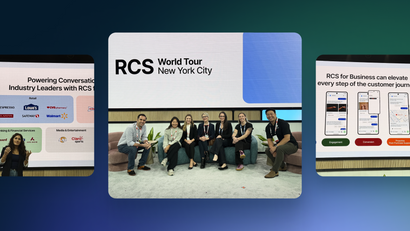When choosing between providers for push notifications, mobile application marketers and developers often evaluate Firebase Cloud Messaging (FCM) and OneSignal, two of the most popular push notification providers on the market.

Both Firebase and OneSignal are free to start, but there are important differences between the platforms that should be addressed. Beyond just the critical feature and price differences, it’s important to consider that Google’s long-term commitment to Firebase as a notification platform is uncertain, while OneSignal has continuously invested in improving our platform and are dedicated to always being the best in its class.
We built OneSignal because Firebase fell flat when it came to features, user experience, reliability, support, and price. From the beginning, we’ve designed OneSignal to be the clear choice for developers and marketers seeking a free solution to get started or as an enterprise-level solution for their scaling businesses.
Read on to see how Firebase stacks up compared to OneSignal, and how both platforms are evolving to meet the needs of modern marketers and application developers.
What is Firebase Cloud Messaging?

Firebase Cloud Messaging represents two products offered by Google as part of their Firebase suite of developer tools.
The first product is an API called “Cloud Messaging,” which mobile applications use to send notifications to people who have downloaded their Android applications. This Android device cloud API used to be called "Google Cloud Messaging" before the Firebase acquisition. The FCM API is the only way to send notifications to devices downloaded from the Google Play Store.
This requirement exists to reduce battery consumption on Android devices. Rather than allowing all Android applications to create separate background connections for notifications, Google mandates that Android apps distributed through Google Play leverage a single, shared connection provided by FCM. Google then has an API to send messages to applications through this connection with the FCM API. Due to this requirement, OneSignal itself uses the FCM API internally to send messages to Android devices.
The FCM API can also be used to send notifications to iOS devices, where Firebase forwards messages to the Apple Push Notification Service (APNs). APNs is similar to and exists for the same reasons as the FCM API.
The second product is the Firebase Messaging Notification Composer. The Notification Composer can be used by developers and marketers to create mobile push notifications via an online dashboard, send those messages to a chosen audience, and view basic analytics on those messages.
Separately from Firebase Cloud Messaging, Firebase also offers a product to create “In-App Messages,” which are pop-up messages that can be created via the Firebase dashboard and then shown to users while they’re using the developer’s mobile application.
What is OneSignal?
OneSignal is an omnichannel customer engagement platform that enables marketers and developers to send messages to their users across multiple channels. The company was started in 2015, after our founders personally experienced the challenges of sending effective push notifications to players of their games and saw a need for a better solution.
Today, OneSignal is used by over 1.8 million marketers and developers worldwide. OneSignal makes it incredibly easy to implement push notifications, emails, SMS messaging, and In-App Messaging into their apps.
Even more importantly, OneSignal helps marketers send effective messages, by providing simple and powerful tools for customer journey automation, segmentation, personalization, and orchestration of messages across channels.
Since its founding, OneSignal has grown rapidly, thanks to the support of our loyal customers and the growing worldwide popularity of the platform. We continue to invest heavily in our best-in-class push notification product.
OneSignal and Firebase Comparison Chart
While both Firebase and OneSignal can be used to send mobile push notifications, the two platforms have many key differences. Here's an overview of some of them.
What is Firebase’s history, and what is its future?
Firebase was a startup that was acquired by Google in 2014. In its first few years, Google significantly enhanced the Firebase platform. Other Google products, including “Google Cloud Messaging,” “Google Analytics for Mobile,” “Admob,” and others, were transferred to be a part of the growing Firebase product suite. Google Cloud Messaging became Firebase Cloud Messaging. Google Analytics for Mobile became Firebase Analytics. Even Admob, Google’s mobile advertising product, became a part of Firebase.
Firebase is now a suite of about 20 products, including Crash Reporting, App Distribution Tools, a Realtime Database, Cloud Hosting, Machine Learning tools, and more.
Starting around 2019, Google began to slow down its improvements to Firebase and cut back on some of its existing features. Firebase Analytics was mostly deprecated and replaced (literally) an iframe around Google Analytics. New Firebase product updates slowed from a couple of dozen per year to just two or three.
Today, hundreds of thousands of developers continue to use one or more products under the Firebase umbrella, including Firebase Cloud Messaging. However, Google appears to have decided to slow down its investment in Firebase for now, and Firebase’s future is uncertain.
The numbers back this up. When looking at Firebase’s own blog, the number of product updates and other posts related to Firebase Cloud Messaging has declined over time, with zero posts entirely in 2022.

Reliability & Platform Support
Nothing is more important than ensuring your notifications are always working smoothly. OneSignal has best-in-class reliability, consistently maintaining above 99.95% uptime for notification delivery. No service is perfect, but OneSignal is transparent with downtime on our public status page and aims for all incidents to be resolved in just a few minutes.
In 2022, Firebase Cloud Messaging and the Firebase Notification Composer experienced many major issues, with an average resolution time of 13 days. For almost 25% of the year, Firebase was having at least one major issue.

Since OneSignal must leverage FCM to deliver push notifications to Android devices, OneSignal works diligently to avoid any impacts from bugs within Google’s systems. In the vast majority of cases, OneSignal can avoid or quickly workaround issues that occur with the FCM API.
To further reduce the chance of OneSignal being impacted by Google outages, OneSignal avoids using features within FCM which are known to have more frequent issues. For example, for iOS notifications, OneSignal connects to Apple’s Notification servers directly, and we do not use FCM. For Android notifications, OneSignal avoids Firebase features like Topic Messaging which can have unpredictable performance characteristics, and OneSignal has advanced mechanisms to retry messages in case of failures.
In contrast, OneSignal has a 24/7 worldwide Site Reliability team, and with OneSignal’s market share of nearly 20% of all mobile applications, reliable and consistent performance is a must.
Features
The Firebase Notification Composer offers a rudimentary set of features for composing notifications and sending them to an audience. It is possible to specify the title and text of a notification, as well as to attach an image.
While Firebase does seem to show a preview of the message, users often find the preview was incorrect. Many platform features are not natively supported, such as notification action buttons or even iOS notification subtitles.
In comparison, OneSignal’s notification composer shows accurate previews for every device type. All notification features are supported natively, including action buttons, rich media, and subtitles.
In addition, OneSignal natively supports localization of the message and substitution of user attributes into a message (such as “first_name”) with full Liquid Templating support. OneSignal also supports testing multiple variations of a message, to determine which one is most effective.

OneSignal also makes it easy to orchestrate messages or utilize multiple messaging channels. In contrast, Firebase has no such orchestration features and does not support SMS or Email messaging.

Firebase has no way to view individual users or the messages they have received. In contrast, OneSignal has user profiles, which help visualize user attributes, and contain a history of messages that user has been sent, the messages that they have successfully received, and when they clicked on a message.

When it comes to in-app messaging, Firebase’s interface is nearly impossible to use. Here’s a screenshot of the in-app message creation experience in Firebase:

In comparison, OneSignal makes it easy to create beautiful in-app messages using a simple drag-and-drop UI, or with custom HTML, CSS, and Javascript.

Overall, OneSignal’s interface is more powerful, easy-to-use, accurate, and robust than Firebase’s Notification Console.
When it comes to API support, OneSignal is similarly far ahead of Firebase when considering features and developer experience.

OneSignal has detailed and clear API documentation for our extensive API. Examples are provided in 14 programming languages for each API endpoint.
Ultimately OneSignal provides many essential features that Firebase lacks and arms marketers and developers with the tools and documentation they need to be successful.
Price
Both OneSignal and Firebase offer free plans that provide a great way to get started. However, Firebase users sometimes find themselves needing to pay a costly and difficult-to-predict price for things as simple as hosting an image for a notification.

Firebase pricing is complicated and can become very expensive without developers even realizing it. (One organization accidentally spent $30,000 with Firebase in less than 72 hours due to a small coding error.)
As an example, uploading a 1 Megabyte image and sending it to 1,000,000 devices will cost $150 USD (Firebase charges 0.15 cents per gigabyte of data transfer). If you send that notification to those devices once per day, the cost will be $4,500 per month.
In comparison, OneSignal offers completely free CDN hosting for notification and in-app notification images for all users, so the above send would be free on OneSignal’s Free Plan.
For those who want more advanced functionality or personalization abilities, OneSignal's paid plans are robust and simple to understand. There is no additional cost for API calls or content hosting, and you'll never have an unexpected bill due to a coding error.
Conclusion
While Firebase was once a reasonable choice for developers looking for a simple platform to send notifications, Google has not invested in the maintenance and innovation expected from modern messaging platforms and APIs. Today, OneSignal is the clear choice when it comes to reliability, ease of use, features, support, and price.
Our customers agree. Joan Martin from Mobile Jazz says:
"[Why not] use Firebase as a hub for everything, including push notifications? Well, OneSignal does it better."
G2 also rates OneSignal as a Leader. As one example, real OneSignal user, Ahmed S, wrote a review on G2 that describes some of the problems OneSignal helped solve in comparison to Firebase:
Learn More with OneSignal
OneSignal is continuing to improve each day. The platform is quick to set up and makes it easy to send eye-catching messages. If you don't yet have a OneSignal account, you can create one for free and start sending effective push notifications, emails, SMS messages, and In-App Messages to your users today.Whether you’re looking for a world-class solution for your marketing needs or a robust API to send your transactional notifications, OneSignal has you covered. You don't have to take our word for it — simply sign up for an account and see for yourself!