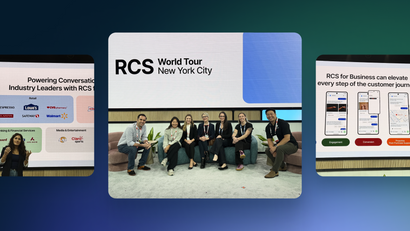Amazon provides a very wide range of products and services, and they too have entered the messaging space with a complex set of products and features spread between Amazon Pinpoint, Amazon SNS, Amazon SES, and Amazon Amplify.
Amazon Web Services (AWS) has built a reputation for trying to serve every possible developer need in a one-stop-shop, but sadly the quality of AWS products varies and their messaging products are among the least supported of all.
If you’re evaluating push providers, read on to learn how Amazon’s messaging services compare with OneSignal.
Breaking Down Amazon’s Messaging Products
When it comes to selecting an Amazon messaging tool for your needs, we’re off to a bad start. From the outset, developers have to navigate a seemingly endless and confusing range of Amazon services that frequently change, get deprecated, or get consolidated with other Amazon services. Here’s our best attempt at understanding the present state of Amazon’s mobile engagement offerings:
Amazon SNS (Simple Notification Service)
Amazon SNS (Simple Notification Service) is a pub/sub messaging service designed for high-throughput, many-to-many messaging use cases. For example, when sending data between different services or APIs. It also supports the delivery of push notifications, adapting many of the messaging features to deliver notifications. It can also be used to receive emails, but SNS can’t send email messages without connecting to SES. Amazon SNS is one of the more widely used ways that developers may be sending Push Notifications through AWS today, but Amazon is largely working to replace it with Amplify and Pinpoint.
Amazon SES (Simple Email Service)
Amazon SES (Simple Email Service) is Amazon’s email delivery API, used for sending one-off email messages, or for building systems to deliver messages to a broad range of users. It also handles some of the nuances of email including tracking when messages fail due to sender reputation or other issues.
Amazon Pinpoint
Amazon Pinpoint is Amazon’s marketing message delivery system, and perhaps what most closely resembles OneSignal. Strangely, Amazon’s pricing for some of the same features offered by Amazon SNS and SES are higher in Pinpoint. Push notifications cost twice as much to send, by volume with Pinpoint than through SNS. Pinpoint is a very broad product, encompassing push notifications, email, SMS, voice messaging, and analytics.
Amazon Amplify
Amazon Amplify is a product that combines several AWS features together, including Pinpoint, into a framework that developers can use to build apps. Amplify also includes mobile and web software libraries to help leverage AWS features that support analytics, data storage, AI predictions, and user authentication.
Amazon Quicksight
Amazon Quicksight is one of Amazon’s business intelligence products. However, it is often combined with Amazon Pinpoint when developers find that Pinpoint is not able to provide them with sufficient business insights on its own. Transferring data between Pinpoint and Quicksight requires following a lengthy tutorial to dump Pinpoint data into S3 or Redshift, funnel data into Quicksight with AWS Lambda and Amazon Kinesis, and create BI dashboards in Quicksight.
Amazon's Mobile SDK
Amazon’s Mobile SDK is a cross-platform SDK supporting Android, iOS, Unity, and Xamarin that helps to interact with a range of AWS services from your mobile application. Parts of this SDK have been replaced with Amplify, but it depends on the platform you’re developing for. In some cases, the Amazon Mobile SDK connects with Pinpoint and in others, it will connect to Amazon SNS. Parts of it also connect with Amazon Mobile Analytics, which has now been replaced with Pinpoint.
For the purposes of our comparison, we will focus on comparing OneSignal to Amazon Pinpoint and Amazon Amplify, which we believe most closely overlap with OneSignal’s capabilities.
Ease of Use
Pinpoint itself is quite a complex product, and is similarly complex just to get up and running. For example, when setting up Pinpoint for iOS, developers are directed to set up Amazon Amplify to get the necessary SDK in place. At this point, developers are advised to immediately prompt users for notification permission on app launch (A violation of Apple’s Human Interface Guidelines). Implementation requires developers to add a large amount of code to their app, which for some reason is not taken care of by Amplify’s own SDK.
Amazon’s documentation for Amplify and Pinpoint is quite confusing due to mislabeled links, outdated sections, and pages that no longer exist. Once you’ve managed to set up the product, the experience doesn’t get any easier -- there is no preview of the message you will send, key features such an Android Channel selection appear to be missing, there’s no way to upload images or other content, and more. For example, if you’re composing a marketing email in Amplify, there’s no way to upload an image for your email within Pinpoint.
In contrast, OneSignal is incredibly easy to get started with. Users are often shocked at how quick and simple it is to set up -- all it takes is 15 minutes and less than 10 lines of code. Furthermore, our comprehensive documentation provides detailed instructions to guide you through initial implementation and beyond. OneSignal also regularly hosts onboarding webinars to provide best practices and help teams maximize results from the platform.
Additionally, OneSignal’s dashboard makes message creation as simple as possible. This includes providing accurate previews, meaning it’s usually unnecessary to send the notification to a test device, saving you time and effort. OneSignal also offers rich customization ability for push notifications. Each customization option includes detailed in-line help to demonstrate how to use it. You can also upload a variety of rich media to include in messages for greater engagement.
Reliability
Broadly, Amazon is known for keeping a close eye on reliability, and it doesn’t seem like either Amazon Pinpoint or Amazon Amplify have an unusually large amount of downtime. Unfortunately, when there is a problem, Amazon’s support seems largely absent.
There are dozens of threads in the Amazon Pinpoint community forum that complain of issues such as intermittent errors when sending messages to larger segments, silently undelivered messages, analytics delayed by 3 hours (This appears to be by design), and more. We assume that many of these issues are due to unresolved bugs in Pinpoint, but there’s no way to know since Amazon hasn’t acknowledged the customer bug reports.
OneSignal’s reliability and speed have made it one of the most popular and widely chosen push providers in the world, earning the trust of over 1.8M developers, marketers, and businesses, delivering more than 10 billion messages daily.
By using bleeding-edge hardware, a custom delivery engine built with Rust, and highly optimized network infrastructure, OneSignal can ensure reliability for even the most demanding workloads.
User Support
Support for Amazon messaging products is extremely limited. All AWS customers receive the Basic Support package free of charge. This includes access to documentation and whitepapers. Unfortunately, Amazon’s documentation tends to be outdated and lacking crucial information to help developers troubleshoot on their own.

Users may submit support requests but only in relation to account or billing questions. If you’re looking for free technical assistance, public forums such as the AWS developer forum or StackOverflow are your best bet. Unfortunately, questions often go unanswered. If you have a pressing issue, you can only hope that other developers have the answer or that your question catches the attention of Amazon’s staff.

If you’re looking for dedicated technical support, you’ll need to purchase an AWS Support Plan. Pricing for these support plans is tiered and based on your overall AWS usage.
Remember, the support plans are billed monthly and these fees can quickly add up if you’re not careful. Although these plans are not bound by long-term contracts, and it may be tempting to sign up only when the need arises and cancel shortly after, Amazon has been known to withhold support from customers that frequently sign up and cancel their AWS Support Plans.
In contrast, OneSignal provides free support to all clients via chat or email. While paid client support questions are prioritized for quicker responses, nearly all questions are answered in 24 hours during the business week, and many within minutes.
OneSignal also provides a wealth of information in our documentation on common questions, so customers can often help themselves quickly without waiting for us. Our documentation is regularly updated to ensure users can always find what they need.
Pricing
Pinpoint charges users based on the volume of messages sent as well as the number of endpoints. On top of that, the Pinpoint Deliverability Dashboard, which provides important metrics on email delivery and other statistics, costs a whopping $1,250 per month.
In order to fully utilize the features of Pinpoint, developers may need to connect Pinpoint with Amazon S3, Amazon Lambda, Amazon Redshift, or Amazon Quicksight. Each of these products imposes additional fees based on how they are used. This rules out Pinpoint for the individual developer as well as most small and medium businesses.
Meanwhile, OneSignal’s base product is free with no limit on the number of mobile or in-app users and up to 10,000 web subscribers. OneSignal’s paid plans grant access to robust features such as enhanced segmentation, in-app messages, data exports, and advanced analytics. OneSignal’s aim is to provide a great free product while offering additional enterprise-grade features and higher delivery volumes through affordable paid plans.
Conclusion
When it comes to reliability, ease of use, support, and price, OneSignal is the clear winner. Customers love how simple it is to use OneSignal and the incredible value it provides out of the box.
Take a look at some reviews on G2 from real OneSignal users:


Finally, OneSignal listens to users and we are always developing new features to better serve our community. We’ve recently announced features like Advanced Analytics, Influenced Opens, Confirmed Delivery, Shopify app, Wordpress VIP plugin, and more.
If you’d like to try out OneSignal, you can get started for free today. We look forward to having you as part of the OneSignal community!