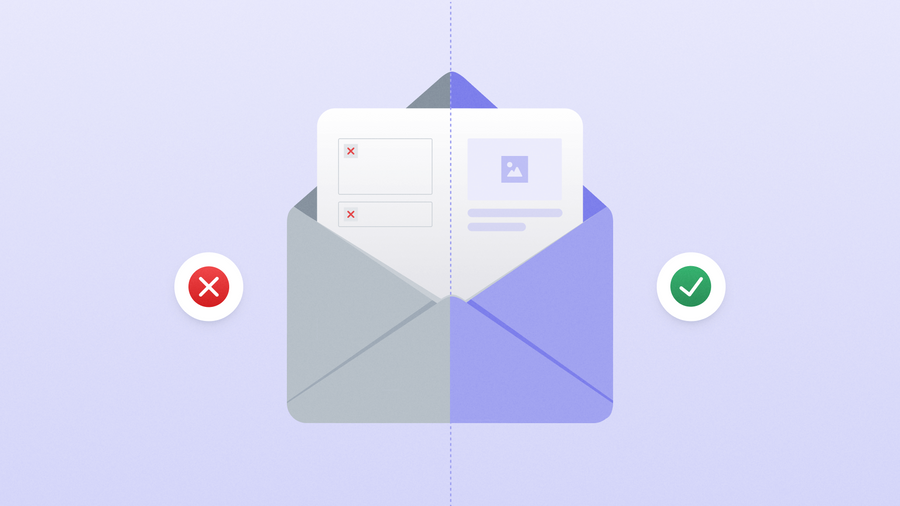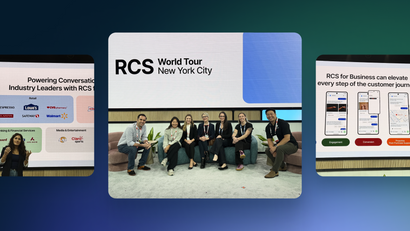As a marketing or product manager, crafting compelling email campaigns involves more than just well-written copy—it's also about creating visually engaging content that captures attention and drives action. Images play a crucial role in this process, helping to convey your message, enhance brand identity, and increase click-through rates. Here are some specific and actionable tips for designing and optimizing images for your email marketing campaigns:
1. Use High-Quality Images
Choose images with a resolution of at least 72 DPI (dots per inch) for digital use. When sourcing images, opt for photographs or graphics that are clear, well-composed, and relevant to your message. Websites like Unsplash and Shutterstock offer a wide range of high-quality, royalty-free images suitable for email marketing.
2. Optimize for Fast Loading
To ensure your emails load quickly, resize your images to the appropriate dimensions before inserting them into your email template. Aim for image file sizes between 100KB and 200 KB. Tools like TinyPNG or Adobe Photoshop's "Save for Web" feature can help compress images without compromising quality.
3. Focus on Relevance
Every image in your email should enhance your message. If you're promoting a product, showcase it in action or use lifestyle images that resonate with your target audience. Avoid generic stock photos that don't add value or context to your email content.
4. Include Alt Text
Always include descriptive alt text for your images. Alt text serves as a fallback in case images don't load and improves accessibility for visually impaired subscribers. Describe the image concisely, using keywords related to your email's content without being overly promotional.
Alt Text Example
"Woman wearing blue and white running shoes while jogging along a scenic trail by the lake"
In this example:
- Description: The alt text provides a clear and concise description of the image.
- Context: It specifies the subject (woman), action (jogging), and setting (scenic trail by the lake).
- Relevance: The alt text communicates the purpose of the image, which is to showcase the running shoes in use during a fitness activity.
This alt text not only accurately describes the image for those who cannot view it but also helps reinforce the message and context of the email content. Remember to keep alt text informative and relevant to enhance accessibility and user experience.
5. Maintain Brand Consistency
Ensure that your images align with your brand's visual identity. Use consistent colors, fonts, and design elements that reflect your brand's personality. Consider creating custom graphics or templates that reinforce brand recognition across all your email campaigns. Check out our email branding tips for a consistent customer experience.
6. Test Image Placement
Experiment with different image placements to optimize engagement. For promotional emails, try using a captivating hero image at the top to grab attention. In informational or transactional emails, intersperse images strategically throughout the content to break up text and maintain interest.
7. Mobile-First Design
Design your emails with mobile users in mind. Choose responsive email templates that automatically adjust image sizes for smaller screens. Avoid using large, complex images or excessive text within images, as these can cause display issues on mobile devices. Discover more tips and best practices for writing and structuring captivating marketing emails.
8. Comply with Email Client Guidelines
Be mindful of email client guidelines when designing your emails. To ensure images display properly across different platforms, use HTML attributes like "width" and "height" to specify image dimensions. Include important information as text within the email body rather than embedded within images.
Designing and optimizing images for email marketing requires attention to detail and a strategic approach. By implementing these specific tips, you can enhance the visual appeal of your email campaigns, improve deliverability, and drive better engagement with your audience. Continuously analyze performance metrics and adapt your image strategy to maximize results and achieve your marketing goals effectively.
Get Started with OneSignal
OneSignal is the market-leading self-serve customer engagement solution for email, push notifications, iOS Live Activities, bulk SMS, and in-app messages. We’re loved by marketers, product managers, and developers alike!
Create beautiful and effective emails easily through the OneSignal dashboard. With our drag-and-drop email editor, you can easily customize your email design to fit your brand style. You can also upload your existing HTML templates to hit the ground running. Create your free account and start sending emails for free today.
Get Started for Free