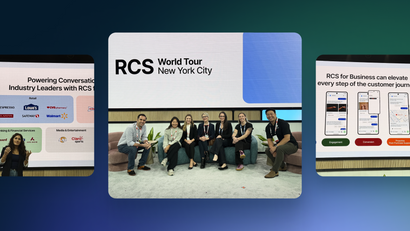Marketers and developers can create nearly anything with enough time and resources — everything but more time. At OneSignal, we know better than most how much of a blessing or curse just a few hours can be in either direction.
Delays in mobile messaging implementation can result in missed opportunities for engagement, technical landmines, and stalled revenue generation. We’ve put together a list of the five best places to get value out of OneSignal the fastest to help you start delivering targeted messaging campaigns efficiently and with the greatest impact.
1. Start Creating Segments
After adding your app to OneSignal and setting up your channels, you’ll want to use our segments builder to target your users with hyper-personalized and relevant messages.
Apps that segment their audience earn 57% higher engagement rates than those that don’t.
- 2024 State of Customer Engagement Report
In the OneSignal dashboard there are two primary steps to creating effective segments: adding a filter and adding a clause.
Your filter dictates various criteria for sorting your audience such as:
- First session
- Last session
- Session type
- Purchased item
- App version
- Custom user data tags
- And many more
For example, to target only users who have been inactive for over 10 days, you would create a filter for “Last session, greater than, 240 hours.”
You can then use “And” clauses to create additional segmentation criteria to combine with your filters or an “OR” clause to combine several filters that are independent of one another.
Finally, use these segmentation best practices to skip the guesswork and get straight to boosting retention:
- Focus on first-party data — With third-party cookies actively phasing out, first-party data is more important than ever for ethically collecting customer information to use for targeting. App analytics are a goldmine for this!
- Use OneSignal’s built-in Segments — Our pre-built segments for subscribed users, engaged users, active users, and inactive users were tailor-made for you to hit the ground running, whether you’re segmenting for individual campaigns or automated Journeys.
- CSV data tag upload — You can add, remove, and update data tags straight from your own CSVs. Check our requirements, along with a step-by-step guide, to learn more.
For a full walkthrough of OneSignal Segments, view our documentation page which includes all filter types and additional segmentation options.
2. Get Onboard With Onboarding Now, Not Later
Mobile user onboarding is perhaps the most visible and influential component of your omnichannel messaging strategy, making it a top priority whether you are just getting started with OneSignal as a new sender or if you’re transitioning from a previous provider.
Apps that send onboarding messages report a 56.25% higher DAU/MAU Ratio on average than apps that don’t.
- 2024 State of Customer Engagement Report
By providing new users with a cohesive and consistent experience across email, SMS, in-app messages, and push notifications, you encourage feature adoption from the get-go and nurture user retention to eventually grow into monthly active users (MAU).
As a bonus, a well-designed onboarding sequence allows you to gather valuable data on user preferences and behaviors early on, giving all future communications a much more targeted approach to earning conversions.
Use these best practices to ensure your onboarding sequences gain traction quickly without the need for heavy, corrective optimizations later.
Personalize Your First Impression
Your app onboarding sequence should be divided and personalized according to multiple audience segments for optimal engagement. By addressing specific user personas and addressing potential pain points before they occur, you create a more gratifying experience that serves as a strong foundation for high user lifetime value (LTV). Here are a few effective onboarding personalization criteria to kickstart your segmentation efforts:
- Demographics (age, gender, location)
- Progress (new users vs. abandoned onboarding users)
- Device (iOS vs. Android, smartphone vs. tablet)
- Source of acquisition (organic vs. paid, referral vs. marketing campaign)
Set Yourself Up For More Push Opt-Ins
As we mentioned above, onboarding should be a proactive practice for your engagement strategy. This is a perfect opportunity to get in front of the native iOS permission prompt for iPhone users and provide your own dedicated soft prompt.
Users are much more likely to subscribe to your push notifications if they are reassured that they won’t be spammed with irrelevant alerts all day. By adding a “pre-permission” soft prompt within your onboarding flow, you create an opportunity to give wary users critical context for how opting into your notifications will actually improve their experience with your app.
This also works for other device permissions such as Bluetooth, camera, and location enablement.
Streamline the Registration Process
If your onboarding flow includes an account registration sequence, simplify the process by minimizing the number of required fields and leveraging social media sign-in options where possible. Onboarding is a place to focus on capturing essential user information needed to personalize messaging, such as users’ names and email addresses—any additional information can be gathered later.
As you’re trying to get started fast, this approach maximizes the potential for immediate impact and ROI as you avoid the delays associated with lengthy registration processes. By streamlining the registration process, you avoid an extremely common area of new user friction and churn while facilitating rapid engagement with your app's core features.
3. Consolidating Campaigns into a Sequenced, Automated Flow
Journeys is OneSignal’s automated, drag-and-drop messaging builder that allows you to sequence some pretty incredible cross-channel flows for virtually any type of campaign.
For anyone new to OneSignal, centralizing your customer data and consolidating individual campaigns into dedicated Journeys is the most effective way to save time. Journeys requires no coding experience and allows you to automate messaging based on real-time triggers instead of relying on manually created campaigns over and over.
Apps that use Journeys have 13.6% higher average 30-day retention rates.
- 2024 State of Customer Engagement Report
Some examples of successful cross-channel Journeys include:
- New user onboarding — Catching users while their interest is fresh with to-do tasks designed to build loyalty.
- Re-engaging at-risk users — Targeting previously regular users who haven’t opened your app in the last week.
- Retaining successfully re-engaged users — Using targeted, follow-up notifications containing different messaging depending on users’ free vs. paid status.
- Abandoned offer recovery — Sending personalized reminders encouraging the completion of stalled conversions.
Keep in mind, that this is only a sampling of Journeys’ versatility. We encourage you to experiment with different Journeys use cases to discover the best way to retain your particular users.
4. Embrace Experimentation With A/B Testing
Oftentimes, the best route for feedback is the most direct. By systematically A/B testing different variations of messaging content, delivery times, and channels, you can quickly identify the most effective approaches for engaging your target audience across multiple touchpoints.
With A/B testing, you effectively expedite the learning curve, enhance campaign performance, and achieve meaningful results in a shorter timeframe, ultimately driving greater ROI. Our 2024 State of Customer Engagement Report found that A/B testing push notifications led to a 16% improvement in engagement on average.
When A/B testing with OneSignal, here are a few things to keep in your back pocket to help you get the best results.
Balancing Your Test Audience
Ensure your test audience is large enough to obtain reliable results, while still leaving room for a portion of your audience to receive your “winning” variant. OneSignal sets your test audience to 25% by default, but this percentage may need to be increased based on how many variants you are testing, as test variants are split evenly amongst your target audience.
If you are testing two variants of a message for 50% of your audience, 25% will receive variant A and 25% will receive variant B. A message with five variants will mean that each variant will go to a 10% portion of your test audience.
Come Prepared
Before you begin your A/B testing, ensure that you’ve sent a “baseline” version of your message without any test variables. Track the results of this control message, as it will directly inform how successful your future test variables are performing.
From these benchmark results, you can create a hypothesis detailing what you hope to achieve from your A/B tests and what you predict will happen. Both of these give you a clearer understanding of how your messaging variables affect performance.
Stay Consistent
While testing different messaging variations, ensure consistency in other elements such as branding, tone of voice, and visual design. Maintaining consistency across messaging variations helps isolate the impact of specific changes and makes sure your results accurately reflect the effectiveness of each variation in engaging users and driving desired outcomes.
Without consistency, it's challenging to determine whether differences in results are due to the messaging variations themselves or other factors such as branding or tone of voice. This ambiguity can lead to misleading conclusions and wasted time spent analyzing inconclusive results.
5. Intelligent Delivery — The Helping Hand You Didn’t Know You Needed
While the effectiveness of your notifications depends on various factors, perhaps none is more important than timing. Catching your users’ attention when they’re most likely to be receptive to you is no easy task, especially when navigating busy schedules, multiple timezones, and the increasing nuisance of irrelevant mobile alerts that we’ve all grown accustomed to. As a sender, we know you need a better way to predict and capitalize on the “magic moment” when your users will engage with your messaging.
OneSignal’s Intelligent Delivery functions as exactly that magic moment detector we’re talking about, on a per-user basis. Whenever one of your users opens your site or app with our SDK, OneSignal tracks their session time. This means that, when enabled, Intelligent Delivery will automatically send your notifications depending on when users are most likely to open them.
Using intelligent Delivery has been proven to perform 39% better than notifications that are manually scheduled to be sent later, but that doesn’t mean you should use this feature for every single send. If your notifications are time-dependent, such as urgent communications or timezone-optimized alerts, we recommend scheduling accordingly.
We Believe in a Value-First Approach to Messaging
OneSignal was built to give developers the resources they need and the convenient campaign management that marketers love. If you’re an existing OneSignal user looking for more of the best ways to utilize our tools, take a look at our tools and templates where we have content collections, free interactive sheets, and custom checklists to explore.
If you’re interested in learning more about OneSignal, we encourage you to schedule a live demo with us or better yet, create your own account for free and dive right in.
Get Started for Free